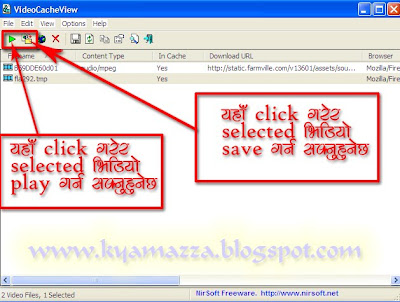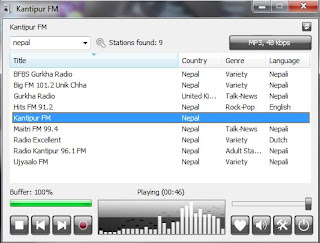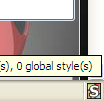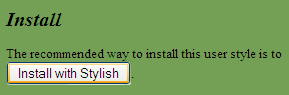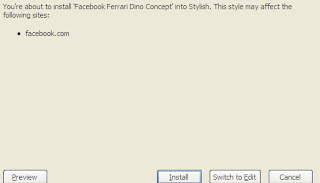तपाईंहरुले अनुभब गर्नु भएकै होला कुनै कुनै वेबसाईट वा ब्लगहरुमा
"right-clcik" disable गरिएका हुन्छन । तर आजको दिनहरुमा यसरी JavaScript
वा अरु कुनै कोडको प्रयोग गरेर यसरी "right-clcik" लाई Disable गर्नु भनेको
मुर्ख्याई साबित भई सकेको छ । आजको दिनमा पनि केही वेबमास्टर वा
ब्लगरहरुले यो method अपनाइराखेकै छन तर यसले फाईदा भन्दा पनि बढी बेफाईदा
नै गरिराखेको हुन्छ । यदि तपाईं पनि यस्तै method अपनाउने मध्यमा पर्नु
हुन्छ भने एक चोटि ध्यानदिएर यो पढ्नुहोस् त (Click Here)
यसरी वेबसाईटहरुमा "right-click" Disable गर्नुको प्रमुख कारण भनेको वेबसाईट visitor हरुले आफ्नो साईटको Artical वा Image चोरी गर्लान भनेर नै हो तर यो नै कारणलाई लिएर यदि तपाईंले पनि यो तरिका अपनाउनु भएको हो भने तपाईंलाई पनि मुर्खको क्याटगरीमा राख्दा केही फरक नपर्ला किनभने यसरी right-clcik protect गरिएका साईटहरु बाट इमेज कपि गर्न right-click गरेर बाहेक अरु धेरै तरिकाहरु छन ।
तल यस्तै "Right-click" Disable गरिएका साईटहरु बाट इमेज कपि गर्ने ३ तरिका बारे चर्चा गरिएका छन :
१) Image लाई Desktop अथवा browser को address बारमा Drag & drop गरेरयो एउटा सजिलो तरिका हो । तपाईंले मात्र कपि गर्नु पर्ने इमेजलाई click गरेर Drag (क्लिक गर्दा गर्दै तानेर) गरेर डेस्कटपमा वा अन्त कतै Local डिस्कमा लगेर छाडिदिनुहोस् । इमेज Automatically त्यहा डाउनलोड भएर त्यहा save हुनेछ । यो Firefox र Internet Explorer ब्राउजर दुइटैमा काम गर्छ ।
अथवा
तपाईंले इमेजलाई Drag गरेर Firefox ब्राउजरको Address बारमा लगेर छाडिदिनुहोस् यस्रो गर्दा उक्त ब्राउजरमा तपाईंको इमेज लोड हुनेछ र त्यसपछि तपाईं उक्त इमेजलाई right-click गर्नमा फ्री हुनुहुनेछ ।
२) Firefox ब्राउजरमा पेज info. open गरेर
यदि कुनै कारणबास Drag and Drop method ले काम गरेर भने यो तरिका अपनाउन सकिन्छ ।
@ Firefox मा इमेज कपि गर्नु पने साईट खोल्नुहोस्
@ मेनु बारमा रहेको Tools मा क्लिक गरेर त्यहा Page Info. मा जानुहोस् ।
@ Media Tab मा क्लिक गर्नुहोस् ।
@ त्यहा तपाईंलाई डाउनलोड (copy) गर्नु पर्ने इमेज खोज्नुहोस् र क्लिक गर्नुहोस् ।
@ अब "Save As" बटन मा क्लिक गरेर location दिएर ओके गर्नुहोस् ।
३) Print screen, crop, save
यदि माथिको method हरुले काम गरेन भने अन्तिम तरिका यो पनि हुन सक्छ । यो राम्रो तरिका नभए पनि यसरी पनि सजिलै इमेज लाई कपि गर्न सकिन्छ । तर यसमा तपाईंलाई इमेजलाई printsereen गरेर crop गरीराख्नु पर्ने झन्झट छ ।
@ इमेज कपि गर्नु पर्ने साईट खोल्नुहोस् ।
@ ब्राउजरमा Scroll गरेर कपि गर्नु पर्ने इमेज देखिने गरी राख्नुहोस् ।
@ अब तपाईंको keyboard मा भएको "Print Screen" बटन थिच्नुहोस् ।
@ MS Paint प्रोग्राम अथवा अरु कुनै इमेज editing सफ्टवयर खोल्नुहोस् ।
@ "Ctrl+V" गर्नुहोस् ।
@ त्यहा तपाईंको स्क्रीनमा देखिएको जस्तै इमेज पेस्ट हुनेछ र अब तपाईंलाई चाहिने इमेजलाई मात्र corp गरेर save गर्नुहोस् ।
Right-click Disable गरिएका वेबसाईटहरु बाट यि तरिका अपनाएर इमेजलाई कपि त गर्न सकिन्छ तर यो पनि बिचार गर्नु जरुरी छ कि copyright गरिएका वा permission बिना कपि गर्न निषेध गरिएका इमेजहरुलाई बिना permission कपि गरेर आफ्नो प्रयोजनको लागि प्रयोग गर्नु illegal नै हो ।
यसरी वेबसाईटहरुमा "right-click" Disable गर्नुको प्रमुख कारण भनेको वेबसाईट visitor हरुले आफ्नो साईटको Artical वा Image चोरी गर्लान भनेर नै हो तर यो नै कारणलाई लिएर यदि तपाईंले पनि यो तरिका अपनाउनु भएको हो भने तपाईंलाई पनि मुर्खको क्याटगरीमा राख्दा केही फरक नपर्ला किनभने यसरी right-clcik protect गरिएका साईटहरु बाट इमेज कपि गर्न right-click गरेर बाहेक अरु धेरै तरिकाहरु छन ।
तल यस्तै "Right-click" Disable गरिएका साईटहरु बाट इमेज कपि गर्ने ३ तरिका बारे चर्चा गरिएका छन :
१) Image लाई Desktop अथवा browser को address बारमा Drag & drop गरेरयो एउटा सजिलो तरिका हो । तपाईंले मात्र कपि गर्नु पर्ने इमेजलाई click गरेर Drag (क्लिक गर्दा गर्दै तानेर) गरेर डेस्कटपमा वा अन्त कतै Local डिस्कमा लगेर छाडिदिनुहोस् । इमेज Automatically त्यहा डाउनलोड भएर त्यहा save हुनेछ । यो Firefox र Internet Explorer ब्राउजर दुइटैमा काम गर्छ ।
अथवा
तपाईंले इमेजलाई Drag गरेर Firefox ब्राउजरको Address बारमा लगेर छाडिदिनुहोस् यस्रो गर्दा उक्त ब्राउजरमा तपाईंको इमेज लोड हुनेछ र त्यसपछि तपाईं उक्त इमेजलाई right-click गर्नमा फ्री हुनुहुनेछ ।
२) Firefox ब्राउजरमा पेज info. open गरेर
यदि कुनै कारणबास Drag and Drop method ले काम गरेर भने यो तरिका अपनाउन सकिन्छ ।
@ Firefox मा इमेज कपि गर्नु पने साईट खोल्नुहोस्
@ मेनु बारमा रहेको Tools मा क्लिक गरेर त्यहा Page Info. मा जानुहोस् ।
@ Media Tab मा क्लिक गर्नुहोस् ।
@ त्यहा तपाईंलाई डाउनलोड (copy) गर्नु पर्ने इमेज खोज्नुहोस् र क्लिक गर्नुहोस् ।
@ अब "Save As" बटन मा क्लिक गरेर location दिएर ओके गर्नुहोस् ।
३) Print screen, crop, save
यदि माथिको method हरुले काम गरेन भने अन्तिम तरिका यो पनि हुन सक्छ । यो राम्रो तरिका नभए पनि यसरी पनि सजिलै इमेज लाई कपि गर्न सकिन्छ । तर यसमा तपाईंलाई इमेजलाई printsereen गरेर crop गरीराख्नु पर्ने झन्झट छ ।
@ इमेज कपि गर्नु पर्ने साईट खोल्नुहोस् ।
@ ब्राउजरमा Scroll गरेर कपि गर्नु पर्ने इमेज देखिने गरी राख्नुहोस् ।
@ अब तपाईंको keyboard मा भएको "Print Screen" बटन थिच्नुहोस् ।
@ MS Paint प्रोग्राम अथवा अरु कुनै इमेज editing सफ्टवयर खोल्नुहोस् ।
@ "Ctrl+V" गर्नुहोस् ।
@ त्यहा तपाईंको स्क्रीनमा देखिएको जस्तै इमेज पेस्ट हुनेछ र अब तपाईंलाई चाहिने इमेजलाई मात्र corp गरेर save गर्नुहोस् ।
Right-click Disable गरिएका वेबसाईटहरु बाट यि तरिका अपनाएर इमेजलाई कपि त गर्न सकिन्छ तर यो पनि बिचार गर्नु जरुरी छ कि copyright गरिएका वा permission बिना कपि गर्न निषेध गरिएका इमेजहरुलाई बिना permission कपि गरेर आफ्नो प्रयोजनको लागि प्रयोग गर्नु illegal नै हो ।
Read More »