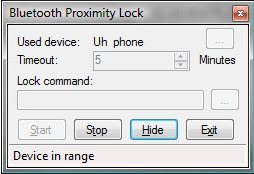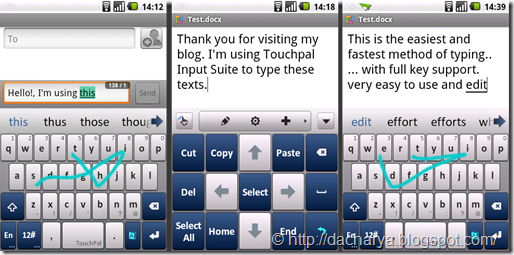मोबाइल फोन, केबल ‘फोन’ मात्रै नभएको धेरै भइसक्यो। प्रविधिको विकास र
प्रयोगकर्ताहरूको असीमित रोजाइ र इच्छाहरूका बीच स्मार्ट फोनहरू, फोन
मात्रै नभइ, रेडियो, टीभि, क्यामेरा, म्युजिक प्लेयर, टर्च लाइट र अरू पनि
धेरै यन्त्र वा औजारको विकल्पको रूपमा प्रयोग हुनु भनेको पनि अबका दिनमा
सामान्य कुरा नै भइ सके ।
यसरी खल्तीमा अटाउने एउटा सानो यन्त्रमा विविधता थप्नेकाम मुख्य त दुइ
कुरामा निर्भर रहन्छन् । पहिलो तपाईले चलाउने सेटमा केही न्यूनतम हार्डवेयर
क्षमता हुनुपर्छ र दोस्रो उपलब्ध हार्डवेयरको अधिकतम उपयोगीता लीन तपाइलाई
वजारमा उपलब्ध विविध एप्लिकेसन वा सफ्टवेयरको जानकारी हुनु पर्दछ ।
यस अघि धेरै अगाडि मैले मोबाइल सेटमा प्रयोग हुने केही उपयोगी संसाधनको
वारेमा एउटा पोस्ट लेखेको थीएँ । आज भने एन्ड्रोइड सिस्टममा चल्ने केही
मलाइ मन परेका वा मैले उपयोगी देखेका एप्लिकेसनको बारेमा चर्चा गर्दैछु :
त्यसो त आ-आफूले गर्ने काम, चाख र प्रयोगका आधारमा सबैको रोजाइ फरक फरक
हुनसक्छ । तर मेरो रोजाइमा भने एन्डोइड सिस्टमको मोबाइलमा तलका केही
एप्लिकेसनहरू परेका छन् :
TouchPal Input Suite: यो एउटा टेक्स्ट इनपुट सिस्टम हो ।
तपाई कसैलाई एसएमएस वा इमले गर्दा वा कुनै सामजिक सञ्जालमा केही कुरा
लेख्दा कसरी टेक्स्ट टाइप गर्नुहुन्छ ? पुरानो ट्रेडिसनल तरिकामा टाइप
गर्दा समय बढी लाग्ने र टाइप गर्न झन्झट हुने मात्रै हैन् धेरै स्पेलिङ्ग
गलत लेखिन पनि सक्छ । त्यही सबै समस्याको हल नै Swype हो । यसमा एक-एक गरि
अक्षर टाइप गर्ने वा कुनै अक्षर स्क्रिनमा देखिई सकेपछि मात्रै अर्को अक्षर
टाइप गर्ने झन्झट रहँदैन् । स्क्रिनमा देखिने qwerty किवोर्डमा तपाई सिधै
आफुलाई चाहिएको शब्दका अक्षरहरूमाथि एकैचोटी औलाँ ‘नचाउन’ सक्नुहुन्छ । र
यसबाट तपाई सोचेभन्दा छिटो र सहि तरिकाले शब्द वा टेक्स्टहरू टाइए गर्न
सक्नुहुन्छ । जस्तै ‘this’ लेख्नु छ भने ‘t’ बाट शुरु गरेर क्रमश: h, i, र
s माथि र ‘edit’ टइप गर्नु छ भने क्रमश: e, d, I र t मा औँला नछाडिकन
छुने ।
आजकलका केही ट्याब र स्मार्ट फोनहरूमा यो सुरुमै बन्डल भएर पनि आउने गरेको छ। यदि तपाईँको सेटमा छैन भने
यो पेजमा गएर यसको बारेमा अरू जानकारी लीन र एन्ड्रोइडको लागि
यो पेजबाट डाउनलोड गर्न सक्नुहुन्छ ।
यदि तपाँईको एन्ड्रोइड सेटमा मार्केट छैन भने सिधै
यहाँबाट डाउनलोड गरेर मोबाइलमा इन्सटल गर्न सक्नुहुन्छ ।
AirDroid: तपाईँलाई मोबाइल सेटमा भएको फोटो, संगीत वा अन्य
फाइलहरू कम्प्युटरमा ट्रान्सफर गर्नु पर्छ वा कम्प्युटरमा भएका केही
‘सर्जाम’ हरूलाई मोबाइल सेटमा कपि गर्नु पर्छ भने कसरी गर्नुहुन्छ ? ।
ब्लुटुथ वा डेटा केबलको प्रयोगबाट या मोबाइलको Software suit बाट? । जसरी
गरे पनि झन्झट रहन्छ नै । ब्लुटुथको स्पिड कम हुने भएकोले कुनै मध्यम
आकारको फाइल ट्रान्सफर गर्न पनि यसले निकै समय लिन्छ भने डेटा केबल र
Software suit को प्रयोग गर्न पनि केबल जोडनु पर्ने र भिन्न भीन्न
सफ्टवेयरहरू कम्प्युटरमा स्थापना गर्नुपर्ने जस्ता झमेला हुन्छन् ।
यदि तपाई कुनै निश्चित वाइफाइ वा राउटरको वायरलेस सिग्नल भीत्र हुनुहुन्छ र
तपाईको कम्प्युटर र मोबाइल दुबै त्यो निश्चित प्वाइन्टसँग आबद्ध छन् भने
विना कुनै तार, ब्लुटुथ तपाई ती सबै काम छिटो र छरितो ढंगबाट गर्न
सक्नुहुन्छ । त्यसको लागि तपाईँले आफ्नो मोबाइलमा AirDroid इन्स्टल गर्नु
पर्ने हुन्छ । तर कम्प्युटरमा भने कुनै पनि सफ्टवेयर वा एप्लिकेसन हालिरहनु
पर्दैन् ।
AirDroid ले तपाईँको मोबाइल सेटलाई कम्प्युटर सँग यसरी जोड्छ कि तपाई सिधैँ
कम्प्युटरमा भएको कुनै पनि ब्राउजर खोलेर मोबाइल सेट भित्र भएका कुनैपनि
फाइल फोल्डर हेर्न, खोल्न र कपि पेस्ट गर्नसक्नुहुन्छ । साथै कम्प्युटरमा
भएका कुनै पनि फाइल फोल्डरलाई सीधै मोबाईलको कुनैपनि फोल्डरमा ‘अपलोड’ गर्न
सक्नुहुन्छ ।
आफ्नो मोबाइलमा भएको AirDroid एप्लिकेसन खोल्नुस। अब आफ्नो कम्प्युटरमा
भएको कुनैपनि ब्राउजर खोल्नुस, र web.airdroid.com टाइप गरेर इन्टर गर्नुस्
। मोबाइको AirDroid एप्लिकेसनले दिएको ‘passcode’ ब्राउजरमा हाल्नुस र
प्रवेष गर्नुस। बस अब तपाईको मोबाइल सिधै कम्प्युटरबाट सञ्चालन हुनेछ ।
यसको प्रयोगबाट तपाईँ कम्प्युटरबाटै एसएमएस हेर्न, लेख्न र पठाउन, मोबाइलमा
भएको गीतहरू सीधै कम्प्युटरमै बजाउन अनि मोबाइलमा भएका फोटो आदि पनि
कम्प्युटरमा ट्रान्सफर नगरी सीधै कमप्युटरबाट हेर्न सक्नुहुन्छ ।
अन्य जानकारी र डाउनलोडको लागि
यो पेजमा जानुस । यदि तपाँईको एन्ड्रोइड सेटमा मार्केट छैन भने सिधै
यहाँबाट डाउनलोड गरेर मोबाइलमा इन्सटल गर्न सक्नुहुन्छ ।
Unit Converter: नामबाटै थाहा हुन्छ, यो एकाइ रुपान्तरण
गर्ने एलिकेसन हो। १ के.जि. मा कति पाउण्ड हुन्छ?, २५ स्कवाएर फिट भनेको
कति स्कवाएर मिटर हुन्छ ? वा २१२ हर्स पावर भनेको कति किलोवाट हुन्छ?।
तपाइलाई कार्यालयको काम वा आफ्नै घरायसी कार्य वा पढाइको सिलसिलामा दूरी,
आयतन, आकार, तौल देखि लिएर कम्प्युटरको मापक परिमाण, गति अनि करेन्ट,
तापक्रम, देखी लिएर मुद्रा रूपान्तरण (मुद्रा रुपान्तरण इन्टरनेट चल्दा
मात्र) समेत गर्नु पर्छ भने यो ज्यादै नै उपयोगी हुनेछ । साथै आफूलाई
बारम्बार आवश्यक पर्ने एकाइहरू “फेवरेट’ ट्यावमा रख्न मिल्ने हुनाले कुनै
छिटो र छरितो रूपमा कुनै पनि एकाइलाई अर्को कुनैपनि एकाइमा रूपान्तरण गर्न
यो एकदमै सजिलो छ ।
अत: तपाइलाई यदि यो एप्लिकेसन बारे अन्य जानकारी चाहनुहुन्छ वा डाउनलोड गर्न चाहनुहुन्छ भने
यो पेजमा जानुस । यदि तपाँईको एन्ड्रोइड सेटमा मार्केट छैन भने सिधै
यहाँबाट डाउनलोड गरेर मोबाइलमा इन्सटल गर्न सक्नुहुन्छ ।
ASTRO File Manager / Browser: कम्प्युटर वा ल्यापटपको काम विस्तारै
मोबाइलले गर्न थालेपछि वा मोबाइलमा फाइल/फोल्डरको सङ्ख्या बढेपछि ती
फाइल/फोल्डरहरू सञ्चालन र व्यवस्थापन गर्न यो निक्कै सहयोगी हुनसक्छ ।
कुनैपनि फाइल/फोल्डर बराबर खोल्नु परेमा वा एउटा फोल्डरमा भएको एपलिकेसन वा
फाइल अर्को फोल्डरमा कपि पेस्ट वा स्थानान्तरण गर्नु पर्दा यो एप्लिकेसन
एकदमै उपयोगी हुन्छ ।
फाइल फोल्डर कपि-पेस्ट, मुव मात्रै गर्ने हैन् यसको मद्दतबाट तपाईँ आफ्नो
सेटमा भएको उपयोगी एपलिकेसनहरूको व्याकअप पनि राख्न सक्नुहुन्छ । साथै
सेटको कुनै एक वा कुनै पनि स्क्रिनमा आफूले बराबर चलाउने फोल्डरहरूको
‘सर्टकट’ बनाएर समेत राख्न सक्नुहुन्छ ।
सजिलो र सरल इन्टरफेस भएको साथै विविध स्किन चयन गर्न सकिने यो एप्लिकेसनको बारेमा बढि जानकारी लीन र डाउनलोड गर्न
यहाँ जानुस । यदि तपाँईको एन्ड्रोइड सेटमा मार्केट छैन भने सिधै
यहाँबाट डाउनलोड गरेर मोबाइलमा इन्सटल गर्न सक्नुहुन्छ ।
TuneIn Radio: नामबाटै थाहा हुन्छ यो ‘रेडियो’ हो। आजकल प्राय: सबै
सस्ता-महङ्गा सेटमा रेडियो त बन्डल नै हुन्छन्, तब यसको उपयोगीता के त? ।
यो वास्तवमा ‘ग्लोबल रेडियो’ हो । सेटमै बन्डल भएर आउने रेडियोले जहाँ लोकल
रेडियो स्टेसनहरू मात्रै टिप्छन् भने यसले संसारभरका हजारौँ स्टेशनहरू
समात्छ ( यसको प्रयोगको लागि इन्टरनेट कनेक्शन भने आवश्यक छ)।
तपाईँ युरोप, अमेरिका,जापान वा केनिया कुनै ठाउँमा रहनुस, यसको प्रयोगबाट
तपाईँ नेपालका एफ.एम स्टेशनहरू छानी छानी सुन्न सक्नुहुन्छ । यत्ति मात्रै
हैन, आफूले प्राय: सुन्ने गरेको स्टेसनहरू यसमा प्रिसेट गरेर राख्न
सकिन्छ र चाहिएको बेलामा छरितो तरिकाले कुनैपनि स्टेशन एकै क्लिक (ट्याप)
मा सुन्न सकिन्छ ।
यसबाट संसारभरका करिब ६० हजार स्टेशन सुन्न सकिने दाबी गरिएको छ भने
नेपालका धेरै एफ.एम हरू र सराकरी रेडियो, रेडियो नेपाल पनि यसबाट सुन्न
सकिन्छ । यसको आधिकारिक वेबपेज
http://tunein.com/ मा
गएर पनि ती सबै स्टेशनहरूबाट संगीत वा समाचार सुन्न सकिन्छ भने त्यही
वेवपेजबाट एउटा प्रयोगकर्ता एकाउन्ट खोलेपछि सोही साइटमा पनि आफूले चय
गरेका स्टेशनहरू भविष्यको प्रयोगका लागि ‘प्रिसेट’ गरेर राख्न सकिन्छ ।
साथै वेबपेज र मोबाइल सेटमा रहेका स्टेशनहरू एक-अर्कामा synchronize गर्न
सकिन्छ ।
यदि तपाई यो ग्लोबल रेडियोको बारेमा अझ विस्तृत जानकारी लिन र डाउनलोड गर्न चाहनुहुन्छ भने
यहाँ जानुस ।
यदि तपाँईको एन्ड्रोइड सेटमा मार्केट छैन भने सिधै
यहाँबाट डाउनलोड गरेर मोबाइलमा इन्सटल गर्न सक्नुहुन्छ ।
बाँकी पछि !