अब आफ्नो कम्प्युटर लाई आफ्नो मोबाईल बाट नै लक गर्नुहोश ।
BtProx is a free utility tool which works like a bluetooth proximity utility.
BtProx is completely free to use. This means that if you have a
bluetooth device paired with your computer, the bluetooth will lock the
machine as soon as you walk away from it.
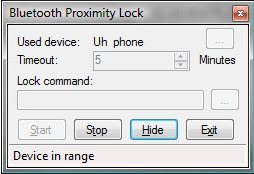 Bluetooth
Proximity Lock locks your computer when you go away from it. It locks
on one of your Bluetooth devices which are paired to the the machine.
When you walk away from the computer the device is disconnected and the
computer is locked after timeout.
Bluetooth
Proximity Lock locks your computer when you go away from it. It locks
on one of your Bluetooth devices which are paired to the the machine.
When you walk away from the computer the device is disconnected and the
computer is locked after timeout.
It is possible to run a single application together with the lock. This application may be your favorite script dismounting network drives, erasing those dirty files from the desktop or anything else.
BtProx works with Windows XP and Vista. It is a very easy to use program. Here is how to install this program on your computer:
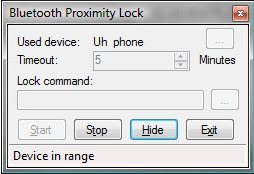 Bluetooth
Proximity Lock locks your computer when you go away from it. It locks
on one of your Bluetooth devices which are paired to the the machine.
When you walk away from the computer the device is disconnected and the
computer is locked after timeout.
Bluetooth
Proximity Lock locks your computer when you go away from it. It locks
on one of your Bluetooth devices which are paired to the the machine.
When you walk away from the computer the device is disconnected and the
computer is locked after timeout. It is possible to run a single application together with the lock. This application may be your favorite script dismounting network drives, erasing those dirty files from the desktop or anything else.
Installation
- This application works in sync with your bluetooth device.
- You need to have a bluetooth device paired with your computer.
- The bluetooth device disconnects if you walk away from your computer.
- As soon as the bluetooth device deactivates, so does this BtProx app.
- Immediately, after this timeout your computer gets locked.
BtProx works with Windows XP and Vista. It is a very easy to use program. Here is how to install this program on your computer:
- Download the binary package
- The device has to paired with a computer
- Then you have to run the program and select your device using “…” button next to “Used device” label
- Computer will lock when it reaches the set timeout.
- Click “Start” button
- The program icon will turn orange in color as soon as it finds a device.
- The icon turns red, when the device disappears. Windows will get locked after a few minutes of that. To avoid locking, right-click the icon in system tray and choose “Abort workstation lock.






0 comments: