Create A Facebook Fanpage And Promote Your Blog
1. Log in to your facebook account and head to this page.
2. Depending upon your blog niche select a page category. Here I am creating Fanpage forChennaifind.com blog. So, I selected cause or community category.
2. Depending upon your blog niche select a page category. Here I am creating Fanpage forChennaifind.com blog. So, I selected cause or community category.
3. Enter Your site name e.g Chennaifind and click I Agree to the terms to continue.
4. The next page takes you to where you’re asked to upload the page’s profile picture. You can use yourblog’s logo.
5. Now invite your facebook friends to like your fan page or import email contacts to notify about your new fan page as show below,
5. Now invite your facebook friends to like your fan page or import email contacts to notify about your new fan page as show below,


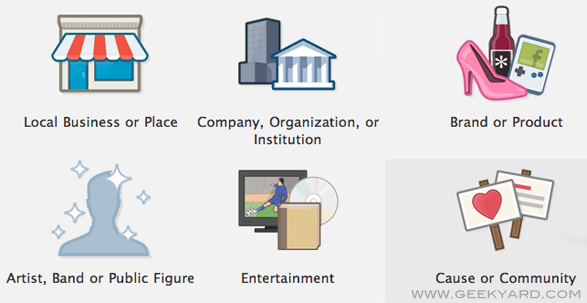
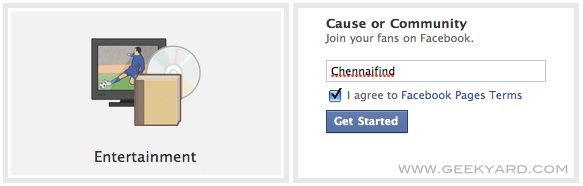






0 comments: